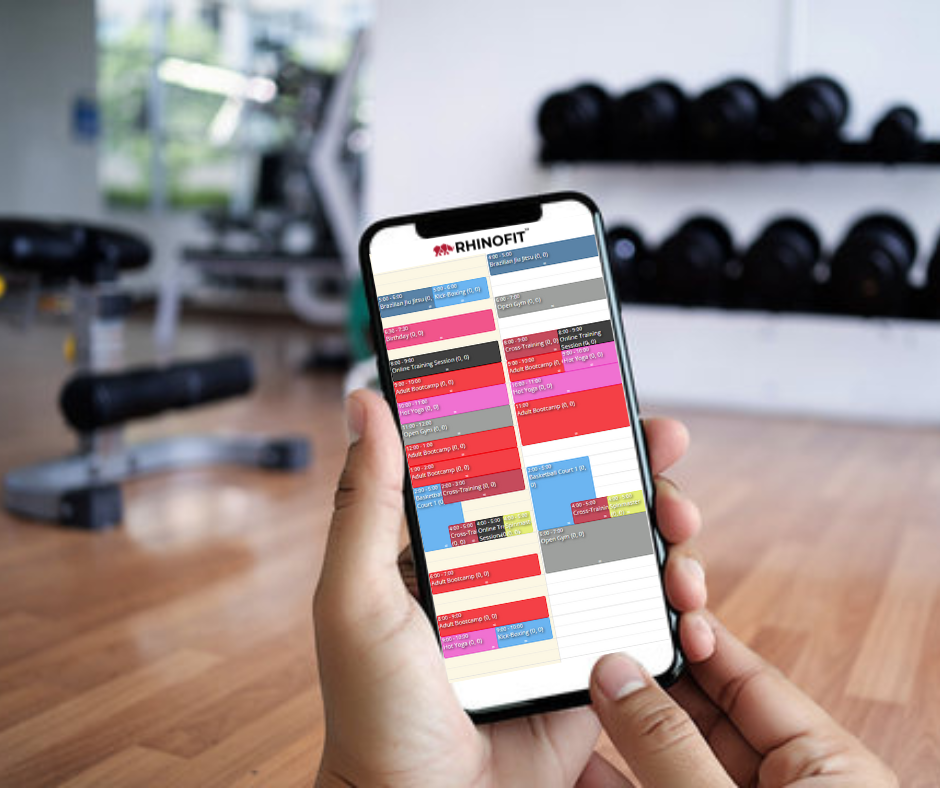Looking for a way to simplify your class scheduling and appointment booking? Tired of re-creating the same calendar each week? Do you need a way to prevent overbooking? RhinoFit has a solution for you! RhinoFit’s software includes an all-in-one calendar and booking system to track your classes, appointments, and events!
Creating a shared calendar that is easily accessible is crucial for managing both your staff and members. Especially in the fitness world, organization and time management is key! This is why RhinoFit has built our calendar to be accessible from any computer or tablet, including our mobile app. When your members are on the go, they can easily pull out their phone and book a class in seconds!
Add any Type of Class with RhinoFit's Class Scheduling.
Adding group training classes, youth fitness, yoga, sports specific, or other specialty training classes is an excellent way to attract new members to your gym. This way you can expand your targeted audience to reach potential members of all ages and fitness backgrounds.
With RhinoFit, we simplify your class management by giving you all the scheduling tools you need for your members to sign up online or from our mobile app. Set up unlimited classes according to your preferences: including class name, description, and time. To prevent overbooking your classes, you can set an attendance limit, along with a reservation and wait list limit.
Since everyone has unique workout schedules and preferences, there is an option to display the calendar by month, week, or day. In terms of organization, you can set a different color for each class and put the time for each session. This makes it much simpler for users to find classes.
Conveniently Reserve a Class as a Member
The attendance count is displayed by each class, so members can choose what size session works best for them. Students may reserve their class space by simply adding their name to the reservation list. If the class is full, they also can join a wait list. Additionally, email reminders can be set up to remind the clients about their upcoming class. RhinoFit makes signing up for classes effortless, quick, and user-friendly!
Class Scheduling for Gym Owners and Personal Trainers
In terms of your view as the owner or staff, you have the capability to do a lot! You may edit a class, remove a class, specify an instructor, or add a workout of the day. After a class is complete, you can move all students from the reservation list to the attended list. Upon a cancellation, you can remove students from either the wait or reservation list. You even have the capability of allowing or disabling drop-ins in your classes. Staff members who host their own classes can not only choose exactly which classes they want to teach, but they can also pick what dates and times they are available. This way, they can form their own schedules and there won’t be any classes that overlap.
Create new Sign-Up Opportunities with our Open Class Feature & Drop-ins
RhinoFit also provides you with tools you need to help create new member sign ups. Looking to host an open gym for your members and prospects? RhinoFit offers an open class function so that new or existing members can utilize your gym free of charge. This way if they have a punch pass and have attended that open gym class, it won’t count against them! Additionally, if you do have new members that pass by your gym you can also create a unique drop-in fee for each class or set a default rate for your gym. Use our built-in EMV reader and RhinoSign to collect digital waivers and drop-in fees right there on the spot!
Configure and Book Appointments
Beyond classes, you and your staff can also create and manage appointments. Whether it may be a private one-on-one session, tour of your gym, or a personal training appointment, you can add that appointment type into your calendar. In just a few simple clicks, you can make appointments with staff members who offer specific types of services. If a member is interested, they can pick the time, which trainer they want, and they can easily cancel at any time if needed. Easily configure your appointment slots and add your training rate in only a few seconds! The more booking tools you can make available for your members, the more inclined they will be to sign up!
Set up Events at your Gym!
Another addition to the calendar is events! There will always be an opportunity for an event. If you are looking to schedule an event that doesn’t happen on a regular basis, such as a weight-lifting seminar or fitness competition, the calendar also includes this amazing feature. If members see an event that looks interesting, they can sign up with just the click of a button. As the gym owner, you have complete control over the details of the event. You pick the name, date and time, price, registration limit, location, and you can even add a photo!
Related Articles about Class Scheduling:
Class Calendar
RHINOFIT CLASS CALENDAR Easily Manage Your Class Calendar With RhinoFit Manage your class calendar with confidence using RhinoFit’s gym management software. Our fitness software provides
Calendar
GYM CALENDAR Post Classes, Events, And Appointments To The Gym Calendar The calendar is the main focus for all schedule based gyms. If your gym

Automate your Gym Scheduling and Appointments
Gym Scheduling Software Keeps You On Track Planning is a key component to owning a successful business. Using the right gym scheduling software not only